Imagine the following scenario: It’s 11 p.m. and you’re feverishly finishing an assignment that’s due at 11:59 p.m. you are still struggling to make it a few minutes before the deadline. Sound familiar?
If you find yourself constantly procrastinating, falling behind on due dates, or having an endless to-do list, then time blocking might be the perfect solution for you.
What is time blocking?
Time blocking, as the name suggests, is a method of time management that involves dividing your entire day into designated time blocks for specific tasks. It basically works as a schedule for all parts of your life and includes classes, meetings, rest, and other activities you do throughout the day.
In addition to managing already scheduled events, time blocking can also be used to optimize your free time, which many of us are experiencing a lot due to the pandemic. While some of us can thrive on this unstructured free time, others, myself included, tend to feel lost without a clear plan to follow. This is where time blocking comes in, as it makes it easy and straightforward to complete tasks.

Is time blocking effective?
I can personally attest that time blocking is a great way to manage your time, but if you don’t believe me, some of the busiest people in the world, like Elon Musk and Bill Gates, swear by it. Cal Newport, the author of Deep Work, even says that “a blocked 40-hour workweek, I estimate, produces the same amount of output as a 60+ hour workweek continued without structure.”
The reason time blocking is so effective is that it promotes deep focus and prevents distractions, resulting in increased productivity. By planning your day in blocks in advance, you minimize the time spent procrastinating since you know exactly what you need to do and when to do it.

Why time blocking is better than other productivity strategies
Most of us use planners or to-do lists to organize tasks, but both of these approaches have one major flaw: they don’t actually tell you what you need to do now. Instead, they tell you what, if anything, you need to do, which often leads to procrastination and last-minute cramming.
This is why time blocking is a great time management strategy, because Unlike to-do lists, which only tell you what you need to accomplish, time blocking also tells you when.
Time blocking allows you to take sole control of your time, which holds you accountable for how you spend it. Because of this, you’ll be less likely to make excuses and more likely to work on difficult tasks in order to complete them before the block is lifted.

How to start time blocking
Now that I’ve (hopefully) convinced you to put aside your planner and to-do list in favor of time blocking, you may be wondering how exactly you can apply it in your life. To help you on this journey, here is a step-by-step guide on how to start time blocking:
1. Determine your most important tasks
Before you can start blocking time, you must first know what tasks you need to complete. Focus on your top priorities and the activities you have already planned, such as meetings and classes. Don’t worry too much about less important tasks right now, and instead think about 3-5 of your most important tasks.

2. Give each task a “block”
Now it’s time to block time! I recommend using a calendar app like Google Calendar because you can rearrange blocks and add recurring tasks very easily. Fill your day with events that happen at a specific time, then create blocks for other important activities. If you don’t know how long a task will take, try overestimating so you don’t fall behind. Also, be sure to allow some wiggle room between tasks in case you need a little extra time.

3. Fill in your remaining time
After setting aside time for crucial tasks, start planning smaller tasks, such as meals and hobbies. Another important part of time blocking is allowing time for breaks. This saves you from procrastinating in the middle of a difficult task since you know exactly when you can relax. Plus, you’ll feel so much more accomplished knowing you’ve used the whole block productively.

4. Experiment
As you begin to get more familiar with time blocking, you’ll probably notice that your initial estimates for some tasks aren’t very accurate. If this happens, simply adjust accordingly the next time you schedule this event. You can also try changing different tasks to see if your productivity increases.

5. Customize your system
One of the best things about time blocking is its customization. You can schedule repetitive tasks, create templates, color code to your liking and much more with just a few clicks. Have fun with time blocking and feel free to experiment with different features offered by your calendar app.
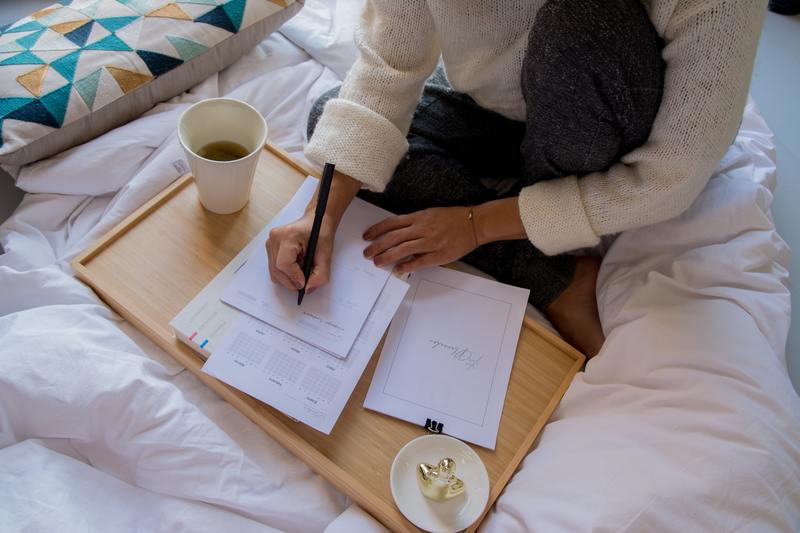
6. Stay flexible
Although time blocking doesn’t seem to offer much flexibility, remember that you can simply shorten and adjust your blocks if you get interrupted. Think of the time block more as a rough guide for your day rather than a set schedule. This way, you’ll have a more structured plan without worrying every time an urgent task comes up.

If you find time blocking isn’t working for you, that’s fine too. There are many other time management methods you can try such as the Eisenhower matrix, time tracking, etc. The most important part is that you find what helps you stay focused and productive.





